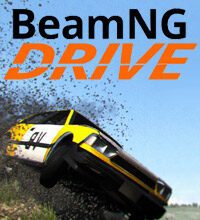The Long-Awaited Fix for Library Chaos: Custom Sort Titles Arrive
Popular Now
 Schedule I
Schedule I
 CarX Street
CarX Street
 Minecraft
Minecraft
 Candy Crush Saga
Candy Crush Saga
 Free Fire
Free Fire
 Gacha Club
Gacha Club
 Rust
Rust
 God of War Ragnarök
God of War Ragnarök
 Garena Free Fire: Kalahari
Garena Free Fire: Kalahari
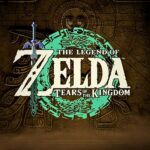 The Legend of Zelda
The Legend of Zelda 
Valve has delivered a substantial new update to the Steam client, addressing several long-standing user requests and significantly boosting the platform’s utility. Headlining this ‘beefy’ patch is a major quality-of-life improvement for gamers with extensive libraries: the introduction of custom sort titles. For years, users have contended with the frustration of series like The Witcher, Yakuza, or Assassin’s Creed being alphabetically scattered, forcing manual reordering or relying on external tools. That chaotic experience is now over.
The new functionality is housed within a dedicated Customization tab in each game’s properties. This tab allows players to set a unique, hidden title that the Steam client will use for sorting purposes instead of the official title.
- Enhanced Organization: Users can now impose chronological order on game series (e.g., setting sort titles like “Yakuza 01,” “Yakuza 02,” and so on).
- Personalized Library: The Customization tab also facilitates uploading custom artwork (cover, background, logo, and wide cover) for games, offering unparalleled personalization and an aesthetic uplift for your digital collection.
- Private Game Filtering: The update also adds the vital ability to filter by Private games in dynamic collections or filtered app views, enhancing privacy and organization for specific titles.
This simple yet powerful addition is set to revolutionize library management for PC gamers and collectors, making it easier than ever to navigate a massive Steam backlog.
Real-Time Performance Insight: CPU Temperature Monitoring
Another critical addition for the hardware-conscious player is the integration of CPU temperature monitoring directly into the Steam in-game performance overlay. Previously limited to frame rate and GPU metrics, this new feature offers crucial, real-time thermal data for both Windows and Linux users.
Strong Technical Details for Performance Enthusiasts:
- Cross-Platform Support: The feature is available on both Windows and Linux operating systems.
- Kernel Driver Requirement: On Windows, the temperature monitoring requires a kernel-mode driver for accurate data collection. Valve has included an explicit option to disable the driver in the in-game settings for users with privacy or system stability concerns.
- Handheld Gaming Relevance: This is a particularly valuable addition for owners of portable gaming PCs like the Steam Deck and the Lenovo Legion Go S, who constantly monitor thermals during intense gaming sessions.
- Overlay Improvements: The in-game overlay has also received general improvements, including better font clarity, more accurate DLSS/FSR readings, and more precise GPU utilization metrics, positioning Steam as a stronger competitor to third-party monitoring tools.
Keeping track of your CPU’s thermal performance is paramount for maintaining system health, avoiding throttling, and ensuring you get the best possible frame rates, making this an essential tool for high-end gaming PCs.
Desktop Mode Gets a Major Accessibility Overhaul
Valve has made significant strides in making the desktop client more inclusive with the debut of a dedicated Accessibility settings menu. This move aligns the desktop experience with the user-friendly options previously introduced on the Steam Deck and in Big Picture Mode, ensuring a consistent and more navigable platform for all users.
Key Accessibility Features Introduced:
- High Contrast Mode: Improves visibility and reduces eye strain, especially for users with visual impairments.
- Reduced Motion Settings: Allows users sensitive to animations and transitions to tone down or disable certain UI movements for a more comfortable experience.
- UI Scale Controls: Enables players to adjust the size of the user interface, making fonts and buttons larger for easier reading on high-resolution or small displays. This is a game-changer for 4K monitor users who often struggle with tiny default text.
This focus on accessibility, combined with general fixes to rendering and overlay scaling, signifies Valve’s commitment to a more user-friendly environment. Furthermore, the wider Steam store pages now make better use of screen space, which is a welcome design enhancement for users with larger or ultrawide monitors.
Beyond the Headlines: General Fixes and Platform Notes
As is typical of a major Steam release, the update is packed with countless smaller fixes and tweaks that contribute to overall client stability and performance. These “under the hood” changes ensure a smoother experience across the board:
- Controller Fixes: Addressed a bug causing Xbox and PlayStation controllers to be duplicated when Steam Input was enabled—a major frustration for controller-first PC gamers.
- Robust Collections: Improved the robustness of collection storage, ensuring custom library groupings are less prone to issues.
- macOS Support Update: Valve issued an “end of life” alert for macOS 11, with full support scheduled to be discontinued on October 15, 2025. Users on this older operating system are strongly advised to update.
This comprehensive update, which was rigorously tested in the Steam Beta, is a testament to Valve’s ongoing efforts to refine the world’s leading digital distribution platform. The introduction of custom sorting is poised to become one of the most celebrated quality-of-life changes in recent memory, while the performance and accessibility additions solidify Steam’s position as an industry leader in user experience.